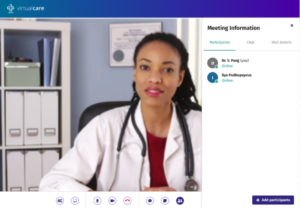How Can We Help?
How to start a virtual visit instantly
To support instances where a patient has pressing health concerns or requires immediate medical attention, you have the ability to start a Virtual Visit immediately without having to schedule an appointment with a patient.

- Click the Patients list.

- The Patients list will display. Locate the patient you’d like to start a visit with.

- On the right-hand side of the table, under the Actions column, click Visit now.

- The Ready to join? page will display. This page gives you the ability to test your camera, microphone, and speakers before officially joining the visit. If necessary, test your camera and mic. When ready, click Join now.
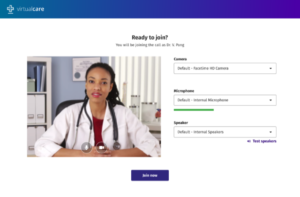
The patient’s Visit details will display.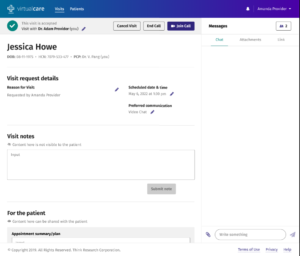
- To join the video call, click Join Call. The video chat window will open. Your patient will receive an email letting them know you are on the call with a link to join. They will click the link and be directed to the chat you are on. Once they join, you may converse with your patient.