How Can We Help?
Technical requirements
VirtualCare is a secure and privacy-compliant cloud-based solution, so no installation is required. For optimal use, please adhere to the following:
Desktop / Laptop
If using a computer, always use the most up to date version of Google Chrome when using VirtualCare at virtualcare.thinkresearch.com
 |
Download the latest version of Chrome here. |
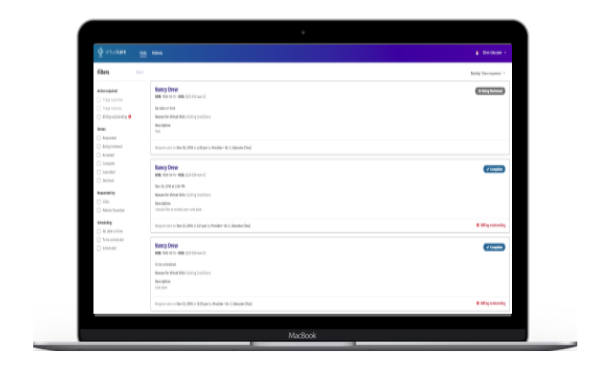
Desktop browsers not supported: Microsoft Internet Explorer, Mozilla Firefox, Apple Safari.
Mobile
VirtualCare is optimized for mobile devices using a mobile web browser through the standard login portal. Access VirtualCare at virtualcare.thinkresearch.com
Tablet
You can also access the VirtualCare site on a tablet. We recommend accessing via Google Chrome.
| Tablet specifications |
iOS suggestions |
Android suggestions |
| Operating system | iOS 11.0 and up | Android 8.0 and up |
| Tablet model | Latest iPad, iPad Air, or iPad Pro available | Google Pixel Slate |
| Internet browser | Audio and video supported in the Safari mobile application |
Audio and video supported in the Google Chrome mobile application |
| Screen size | 9.7 inch screen and up | |
| Screen resolution | 2048 x 1536 resolution at 264 ppi (pixels per inch) | |
